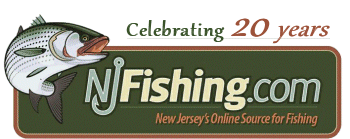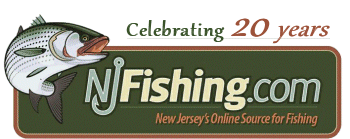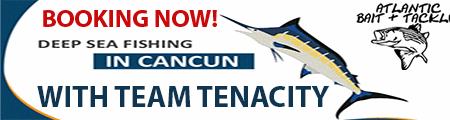04-05-2008, 08:37 AM
|
 |
Owner NJFishing.com
|
|
Join Date: Mar 2008
Location: Edison, NJ
Posts: 11,681
|
|
 New Message Board Tips and Tricks
New Message Board Tips and Tricks
Like most of us who visit here, I’m still learning how to navigate the new board and playing around with all the functionality. A lot of these features are only available if you are a member so you will need to regsiter to use them. Feel free to pile on here since I know there are a lot of you that know more about this board then I do
Here goes my list :- Don’t want to sort through all the posts to find the ones you have not already seen? Just click on new posts. This will show you new threads as well as old threads that people have added to.
- Would you like to create a custom signature that will appear on all your posts? Just click on User CP which stands for Control Panel…. Here you can create and edit your signature, add an Avitar etc.
- Are you interested in following a specific thread? Once in that specific thread click on thread tools and then click on subscribe to this thread. Depending on how you set up you subscription you will be emailed a copy of the thread at intervals which you determine. Daily, weekly or instant, which means you will be notified each time someone responds to that thread… This is particularly useful for sponsors who post open boat trips. Rather then have to return to the board to look for responses you will get an email notifying you.
- See a post you like and want to share or print it….. Once in the post; click on thread tools. If you want to print it click on Show Printable Version and print it out. You can also click on Email This Page and email it to yourself so you can file it in your email, or send it along to someone else that may find interest in it.
- Are you looking to talk to someone on the board privately? Just click on Members List and send them either a Private Message, which shows up in their Private Mail Box on the board, or choose email and the message will go to the email address loaded on their profile….. If someone has populated their IM profile you can IM them as well. You can also click on their name within a post and do some of the same things.
- Do you think a particular thread is great and will be of general interest to others? Click on rate thread and give it a positive rating. The more positive ratings a thread gets the higher it will stay on the board.
- Want to see what’s going on today or later in the month? Click on Calendar….. If you want to add an event to the calendar please shoot me an email and I will get your event added. Also, if someone has given their birth date in their profile and has allowed this information to be public, it will show up on the calendar as well.
- Forgot your password …. Before you attempt to log in go to any post and click on it and choose forgot password…. It will ask for the email address you originally regsitered under and email you your password.
- Already registered and want to change your password or email ? Log in with your old password Click on User CP and then edit email/password.
One more thing… Don’t feel like you are going to break something by screwing around with all the different options. Feel free to experiment… If you post a test message just be sure and use the Non Fishing board and delete your test entry so we don’t clog up the board.
Lots of neat stuff here. Next time it’s raining or your trip gets blown out, have some fun and play around a bit. Enjoy!
__________________
Gerry Zagorski <><
Founder/Owner of NJFishing.com since 1997
Proud Supporter of Heroes on the Water
NJFishing@aol.com
Obsession
28 Carolina Classic
Sandy Hook Area

Last edited by Gerry Zagorski; 04-05-2008 at 08:57 AM..
|