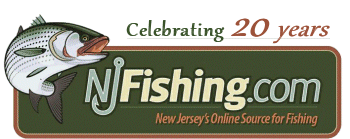 |

|
Message Board
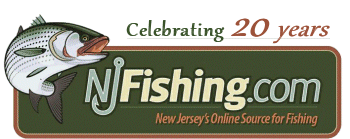 |

|
 | 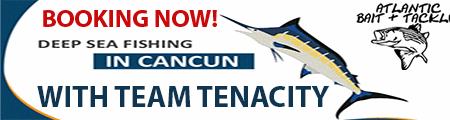 | |
 |  | |
 |  | |
 | ||
|
|||||||
| NJFishing.com Non Fishing Use this board to post non fishing related information. The same rules apply here as the other boards. Behave or your post will be removed along with your posting priviledges. |
 |
|
|
Thread Tools | Display Modes |
|
#1
|
||||
|
||||
|
If you have a newer iPhone 6 or higher you have what they call live photos...
Since they are in a different and not supported format for the message board, you will not be able to post them on the message board... If you'd like to use your iPhone to post photos you need to turn it off.... Simply open your camera in the photo mode and you'll see these circles at the top of the menu. Click on the circle to toggle back and forth between Live on and Live off. You want it on off... BTW did you know you can make a post on the message board and rather then post a photo you already took, you can post a photo you're about to take... - Create a new post - Click on manage attachments - Click on Choose file - Click on take photo or video - Take the photo - Click on use photo - Click on Close this window - Click on submit new thread Here is the screen on your camera app where you can turn Live on or off
__________________
Gerry Zagorski <>< Founder/Owner of NJFishing.com since 1997 Proud Supporter of Heroes on the Water NJFishing@aol.com Obsession 28 Carolina Classic Sandy Hook Area 
|
|
#2
|
||||
|
||||
|
Gerry, I recently had the issue of photos going sideways after being posted on the message board. Happened from iPhone and also computer. I reduced size and still had the same issue. Any thoughts as to what is causing this?
__________________
Pete "Men and fish are alike. They both get into trouble when they open their mouths" |
|
#3
|
||||
|
||||
|
__________________
Gerry Zagorski <>< Founder/Owner of NJFishing.com since 1997 Proud Supporter of Heroes on the Water NJFishing@aol.com Obsession 28 Carolina Classic Sandy Hook Area 
|
|
#4
|
||||
|
||||
|
That explains it. I will give that a try next time I post photos.
Thanks
__________________
Pete "Men and fish are alike. They both get into trouble when they open their mouths" |
 |
|
|