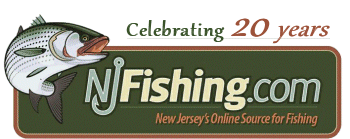 |

|
Message Board
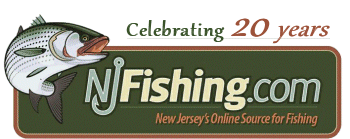 |

|
 | 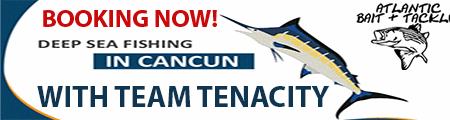 | |
 |  | |
 |  | |
 | ||
|
|||||||
| NJFishing.com Non Fishing Use this board to post non fishing related information. The same rules apply here as the other boards. Behave or your post will be removed along with your posting priviledges. |
 |
|
|
Thread Tools | Display Modes |
|
#1
|
||||
|
||||
|
So our webmaster Mike from Eset Solutions noticed people were having issues posting their photos up on the site from their iPhones, many photos were sideways.
There is nothing that can be done in our message board software to fix this issue so you either need to rotate them before you attach them or you can take pictures a certain way and upload them as is. When you take the photo, take it in landscape mode (screen horizontal not vertical) and make sure the volume rocker panels are down and to the left. Photos taken this way are oriented correctly and can be uploaded as is. Thanks Mike and hope this helps.
__________________
Gerry Zagorski <>< Founder/Owner of NJFishing.com since 1997 Proud Supporter of Heroes on the Water NJFishing@aol.com Obsession 28 Carolina Classic Sandy Hook Area 
|
|
#2
|
||||
|
||||
|
Here are the mechanics of uploading the photos from your Iphone or Ipad.
- Take the photos so they are oriented correctly so you don't have to rotate them before posting. - Type the post as you normally would and down below the body of the post click on manage attachments - This will open up another browser window where you click on manage attachments. - Once you click on manage attachments click on choose file and you'll get a pop up and choose photo library. - Now you want to choose the photo you want to upload which will populate that photo into the manage attachment screen and then you want to click on upload. - Once that is done it will take you back to the manage attachment screen and you will go down to the bottom of that screen and click on close window. - Now you are back to the original page where your post text is and you click submit.
__________________
Gerry Zagorski <>< Founder/Owner of NJFishing.com since 1997 Proud Supporter of Heroes on the Water NJFishing@aol.com Obsession 28 Carolina Classic Sandy Hook Area 
|
|
#3
|
||||
|
||||
|
Just saw this. Thanks Gerry I will give this a try next time.
__________________
Pete "Men and fish are alike. They both get into trouble when they open their mouths" |
 |
|
|