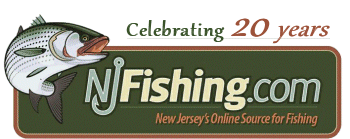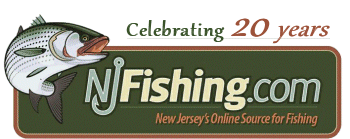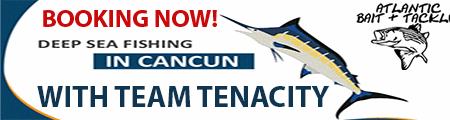nice fish!


having your own blog puts you way ahead of the game for posting pictures here on NJF because you don't have to upload them here. you can just link to the pictures you already have on your website.
start by getting the address of one of the medium sized pictures from your blog that you want to post here on NJF. with chrome you can right click on the picture and choose "Copy image address", in IE you can right click on the picture, choose Properties and then select and copy the text by "Address (URL)"
then here on NJF just press the

button above where you type when you are making a post, paste that address into the dialog that pops up and it will put the link in your post for you. pretty easy! no image size restrictions!
OR, to do it manually, paste the address for the image in between IMG tags
in between the ][
so for example the address for the picture of you is
Code:
https://4.bp.blogspot.com/-2zmJK0J7ZGw/WvzgFqfVcEI/AAAAAAAALRA/KwUJaMsbqME61XahDT-nhQQ-IISboaVlQCLcBGAs/s640/78.jpg
so you want to do something like this, but use brackets instead of parentheses (i had to use parentheses so you could view the code and see what you need to put into a post)
Code:
(IMG)https://4.bp.blogspot.com/-2zmJK0J7ZGw/WvzgFqfVcEI/AAAAAAAALRA/KwUJaMsbqME61XahDT-nhQQ-IISboaVlQCLcBGAs/s640/78.jpg(/IMG)
makes this appear