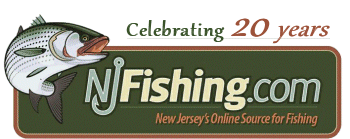 |

|
Message Board
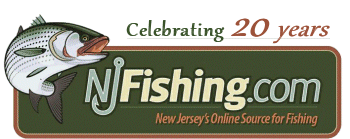 |

|
 | 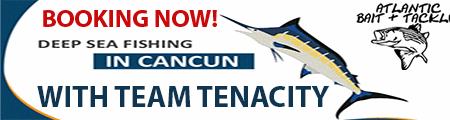 | |
 |  | |
 |  | |
 |  |
|
|||||||
| NJFishing.com Fresh Water Fishing Post all your fresh water topics on this board |
|
|
Thread Tools | Display Modes |
|
#1
|
||||
|
||||
|
seeing some folk with image problems, so maybe this can help out. Theres different ways to upload but here's my way.
go to a free picture sharing site like imgur or my preference: https://postimages.org/ Go to this dropdown and select 640x480 or 800x600 option. (Go too big and the picture will clog up the post) or dont resize at all. 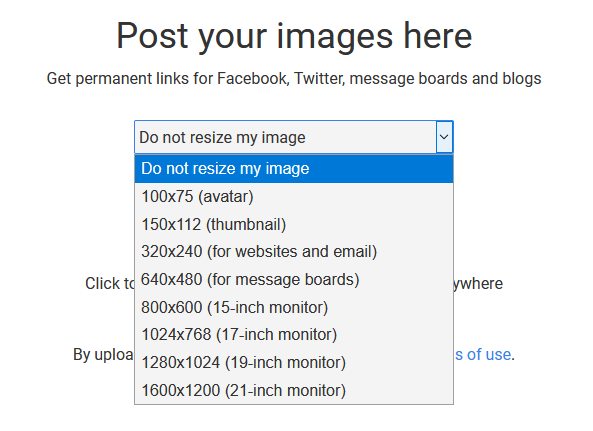 Leave Expiration as No expiration. Click the Choose images button and find where you saved your images, and select them to upload. - Or drag and drop the images onto the page. - Or copy the images (right click image and copy, and then hit ctrl + v on the postimages page) You'll then get directed to this page with your photo in a thumbnail. 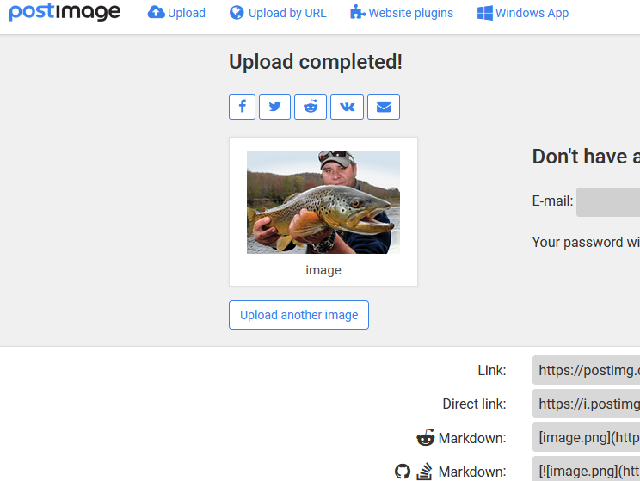 Click on the thumbnail of the picture, it'll take you to another page with the image expanded. then right click it and select "Copy Image Location" 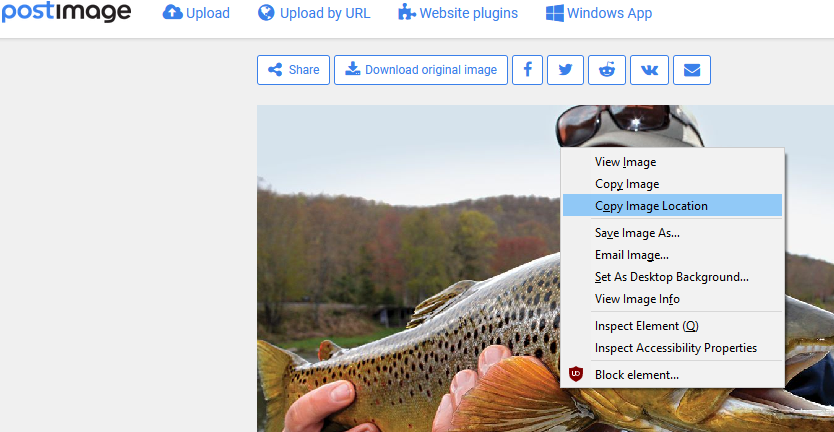 Now go into your post when typing it up and hit the "insert image icon" and paste in what you just copied (the direct image link) 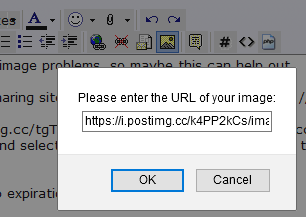 if that is giving you problems, or if you would just prefer having thumbnails in your post that viewers can open up to reveal a larger image, use this link I have in blue highlight below. Copy that and just paste it into your post as is  Example of thumbnail link:  Or if you uploaded multiple images, you can copy this section I have in blue and just paste into your post. 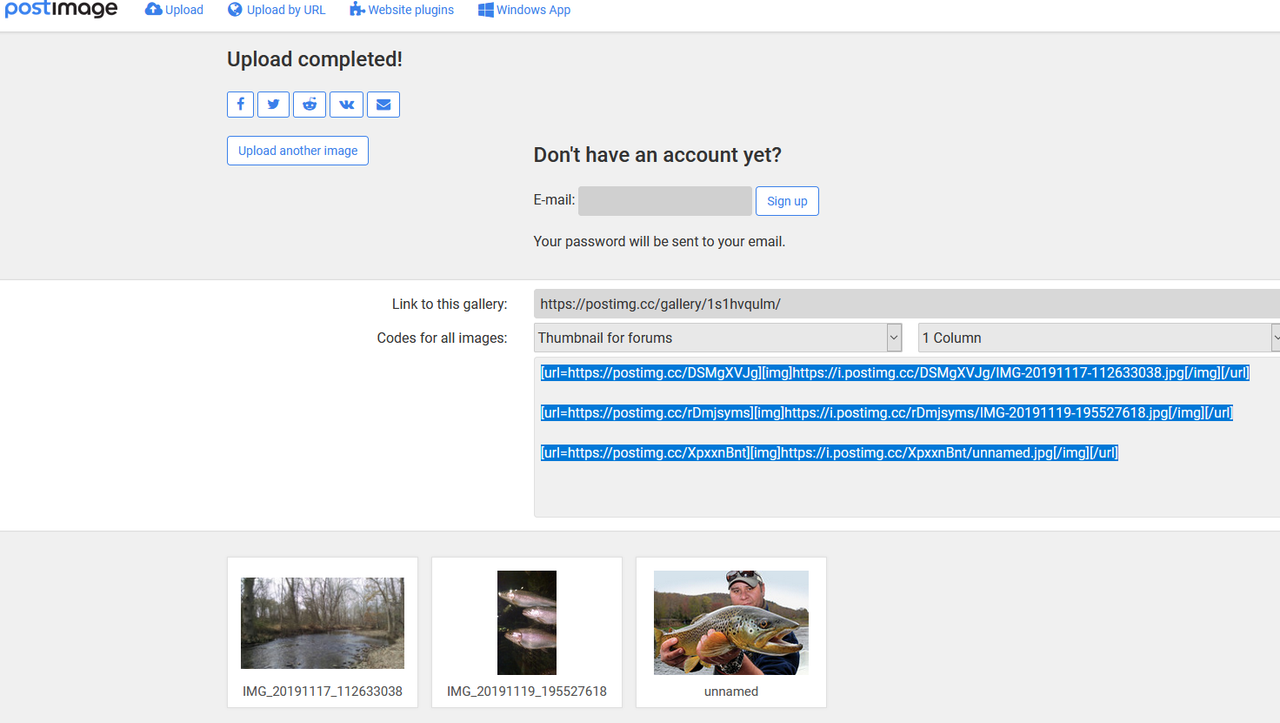 |
| Thread Tools | |
| Display Modes | |
|
|