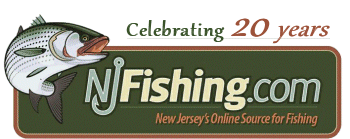 |

|
Message Board
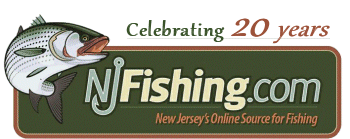 |

|
 | 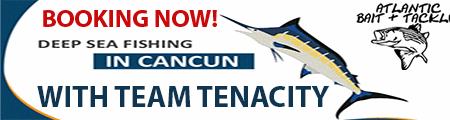 | |
 |  | |
 |  | |
 | ||
|
|||||||
| NJFishing.com Fresh Water Fishing Post all your fresh water topics on this board |
 |
|
|
Thread Tools | Display Modes |
|
|
|
#1
|
||||
|
||||
|
I've been using the helix si since winter open water tinkering with it and I'm not all that impressed with the quality of the side imaging. Is it a lesser quality than other side imaging? are my settings off? I can't find anywhere that clearly explains how to adjust it to get the best results.
when you look at demos of it you can see stuff so much clearer. I feel like there must be a setting i need to tamper with. the regular sonar seems kind of off too. i ghetto rigged the transducer on a pvc arm, but it's straight and completely under the water and below the boat bottom so i doubt that's the issue. anyone have a link to a really good tutorial or something? humminbirds site was very general and didn't help much. and all i see on youtube are promotional type videos selling the product.
__________________
14’ princecraft, aka "The Essential" https://www.njmultispecies.com/ https://www.facebook.com/njmultispecies?mibextid=ZbWKwL https://www.instagram.com/njmultispe...g5NWZ3cHNpbjB4 |
|
#2
|
||||
|
||||
|
I have been less than impressed as well but I haven't spent that much time tinkering with it yet. Have been more focused on wetting the lines. One thing that I have noticed is that I need to be going slow (3 mph) for it to give me clearer images anything over 5 and it is messy. Think it has something to do with my hull design creating too much air being stirred up going any faster.
Did you update the firmware? I bet your problem with SI is that the transducer isn't level. It needs to be a close to level as it can be when the boat is moving. Reduce the coverage distance to < 75'. I have been running at 50' to see what things look like. I see a pile of rocks or a down log and then drive by it. Also get a micro sd card and record a trip. When back home you can review and tinker with the display settings to make things pop out. As far as settings and videos check out stuff from Doug Vahrenberg on you tube. Doug and some of the HBird gurus are all over the BBC board. Some good information. http://www.bbcboards.net/forumdisplay.php?f=133 Here is his recommended settings. 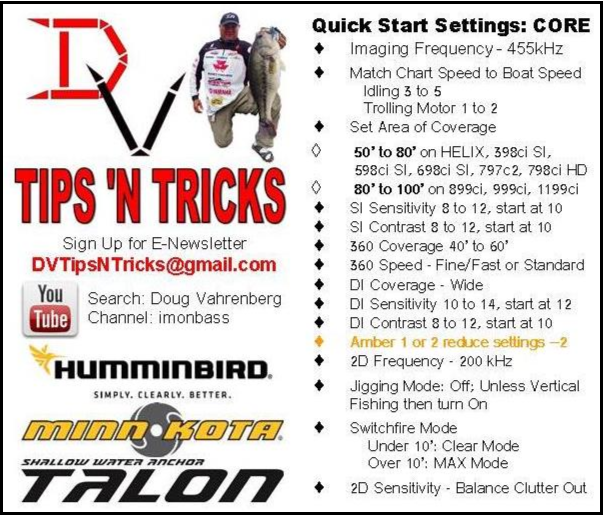 Last edited by NJSquatch; 04-28-2016 at 02:04 PM.. |
|
#3
|
||||
|
||||
|
here are some other settings that i have jotted down from various BBC posters
Under the Sonar tab ...: *Beam frequency to 83kHz/200kHz to take advantage of the added detail of the 20° 200kHz cone and the wider 60° coverage of the 83kHz cone ... *Switchfire Clear for water shallower than 10ft and adjust Sensitivity up to an acceptable amount of screen clutter ... *Switchfire Max for water deeper than 10ft and adjust Sensitivity down to an acceptable amount of screen clutter ... *Fish ID =On ... You will grow to like this over time ... *Surface Clutter =as high a number as you can stand the upper clutter on the screen ... Lower numbers filter out good echoes too ... *Noise Filter = Off ... Unless there are noticeable interference lines on the screen ... *Max Depth to 10ft below actual water depth for best ping performance ... SI Range to less than 50ft until your eyes are trained to pick up things farther away ... Under the SI Enhance menu ...: *SI Sensitivity = adjust up to brighten/down to darken ... *SI Contrast = 10-12 ... Higher to make harder structure stand out more (also makes image grainy) ... *SI Sharpness = Off ... Higher to make fish echoes pop out (also makes image grainy) ... Chart speed ...: *Higher when viewing 2d for faster screen refresh ... *Match boat speed when viewing SI for best perspective ratio of structure actual shape ... |
|
#4
|
||||
|
||||
|
the biggest problem with your units is you have the compact SI transducer, not the HDSI. I had a 798 a few years ago and it was night and day to the HDSI Im using now. theres no substiture for screen size and transducer frequency, and it takes time to learn the side imaging, it took me a full season to learn it well. What I did is set the bow unit to 2D sonar and the console to SI and brought the sides into 100ft and look for the marks and structure you see on the bow unit when the back passes over you know what it then looks like and you learn it. thats my best advice
|
|
#5
|
||||
|
||||
|
I find if I keep it out a short distance that I can identify things better. I did like my 2d lowrance sonar better though. My issue with it is that when I run my auto chart live and get some contours going on my map it isn't there the next time I go out to the same spot. Sucks when your powered by the paddle. |
|
#6
|
||||
|
||||
|
i did the updates and micro card stuff but i'm the complete opposite of a tech guy. I have noticed some of those tips already, but i'll try making some more of the adjustments. I look at the demos and think wow that looks great, then i'm out on the water and i think, what the hell am i looking at...is that a bait ball? weeds? can't tell.
__________________
14’ princecraft, aka "The Essential" https://www.njmultispecies.com/ https://www.facebook.com/njmultispecies?mibextid=ZbWKwL https://www.instagram.com/njmultispe...g5NWZ3cHNpbjB4 |
|
#7
|
||||
|
||||
|
Quote:
|
 |
| Thread Tools | |
| Display Modes | |
|
|