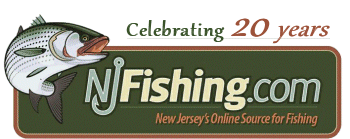 |

|
Message Board
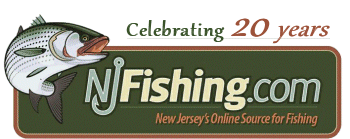 |

|
 | 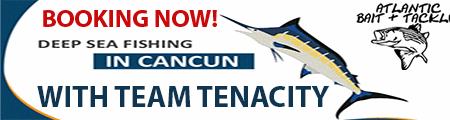 | |
 |  | |
 |  | |
 | ||
|
|||||||
| NJFishing.com Fresh Water Fishing Post all your fresh water topics on this board |
 |
|
|
Thread Tools | Display Modes |
|
#1
|
||||
|
||||
|
Want to post some pics and im not a computer person at all, someone suggested photobucket and after half an hour i finally was able to get them on it but how do i transfer them to nj fishing??? it really makes the posts so much better with them so somebody spell it out for me......thanks, got some pics of a few colorado smallies from my trip that i would love to post
|
|
#2
|
|||
|
|||
|
From the site FAQ...I follow these instructions and things seem to work...the shrinkpictures.com site does a good job
The first thing you need to know is that NJfishing.com will only allow the posting of pictures that are under 250KB in size. That means depending on your camera settings when you took the picture, you may need to re size the photo before attempting to attach it to your post. You can typically accomplish this by using the computer software that came with your camera or by going to a site like www.shrinkpictures.com - Make a post as you normally would... Once you have typed your message go down towards the bottom of the page and click on "Manage Attachments" - This is going to open another small window and you will see at the top " Upload File From Your Computer" and there will be an empty white box with a "Browse" button next to it. - Click on the "Browse" button and it will open to a view of the files on your computer. Click on the file that contains your photos. On most people's computer, all the pictures are stored in a "My Pictures" folder but your particuilar computer could be set up differently. - Find the specific picture you want to upload and double left click on it... This will populate the pictures file location in the white box and take you back to the window where you first clicked on browse and then click on "Upload" - This will upload the picture file to your post when you submit your post |
|
#3
|
||||
|
||||
|
If your using Photobucket mobile (mines Android), upload the pic, then go to "my albums".
Tap on the picture you want to post. It should come up full screen. Tap the menu button and go to were it says "view links". Tap to copy the "img link". It will say copied img. Then return to the post, tap and hold the screen were you want the picture. A menu should come up and one of the options will be "paste". Paste the img link to your post and post it. The link will come up as letters but it will be the pic when you post it. Or you can go to prewiew post just to be sure. Hope that helps......
__________________
 Haulin Bass since 1985 Haulin Bass since 1985 
|
 |
|
|