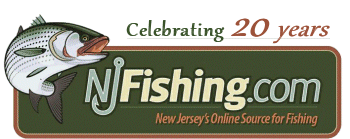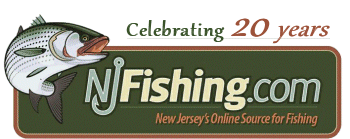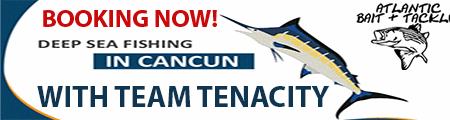Re: fish finder question
Re: fish finder question
here are some other settings that i have jotted down from various BBC posters
Under the Sonar tab ...:
*Beam frequency to 83kHz/200kHz to take advantage of the added detail of the 20° 200kHz cone and the wider 60° coverage of the 83kHz cone ...
*Switchfire Clear for water shallower than 10ft and adjust Sensitivity up to an acceptable amount of screen clutter ...
*Switchfire Max for water deeper than 10ft and adjust Sensitivity down to an acceptable amount of screen clutter ...
*Fish ID =On ... You will grow to like this over time ...
*Surface Clutter =as high a number as you can stand the upper clutter on the screen ... Lower numbers filter out good echoes too ...
*Noise Filter = Off ... Unless there are noticeable interference lines on the screen ...
*Max Depth to 10ft below actual water depth for best ping performance ...
SI Range to less than 50ft until your eyes are trained to pick up things farther away ...
Under the SI Enhance menu ...:
*SI Sensitivity = adjust up to brighten/down to darken ...
*SI Contrast = 10-12 ... Higher to make harder structure stand out more (also makes image grainy) ...
*SI Sharpness = Off ... Higher to make fish echoes pop out (also makes image grainy) ...
Chart speed ...:
*Higher when viewing 2d for faster screen refresh ...
*Match boat speed when viewing SI for best perspective ratio of structure actual shape ...

|