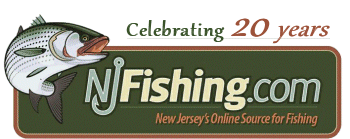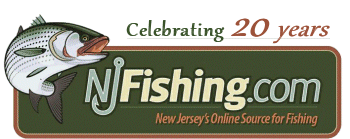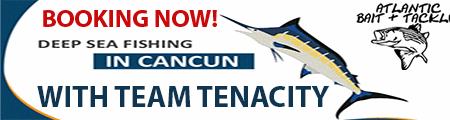Jay - The software we use to run the message board is what it is and can't be modified by us since we don't have the source code.
Having said this, there are a few threads on this subject.
This one here tells you how to hold your I phone so the pictures are oriented the correct way and you don't have to rotate them before posting
http://www.njfishing.com/forums/showthread.php?t=79349
Here are the mechanics of uploading the photos from your Iphone or Ipad.
- Take the photos so they are oriented correctly so you don't have to rotate them before posting.
- Type the post as you normally would and down below the body of the post click on manage attachments
- Once you click on manage attachments click on choose file and you'll get a pop up and choose photo library.
- Now you want to choose the photo you want to upload which will populate that photo into the manage attachment screen and then you want to click on upload.
- Once that is done it will take you back to the manage attachment screen and you will go down to the bottom of that screen and click on close window.
- Now you are back to the original page where your post text is and you click submit.
Going to copy this post to Non Fishing so everyone can refer back to it.
Hope this helps