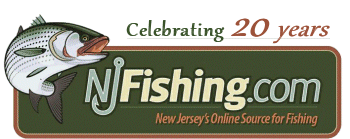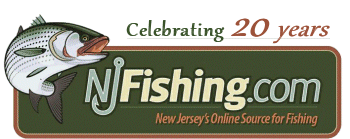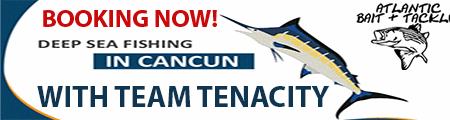Re: Little help please.......
Re: Little help please.......
If your using Photobucket mobile (mines Android), upload the pic, then go to "my albums".
Tap on the picture you want to post. It should come up full screen. Tap the menu button and go to were it says "view links".
Tap to copy the "img link". It will say copied img. Then return to the post, tap and hold the screen were you want the picture. A menu should come up and one of the options will be "paste". Paste the img link to your post and post it.
The link will come up as letters but it will be the pic when you post it. Or you can go to prewiew post just to be sure. Hope that helps......
__________________
 Haulin Bass since 1985 
|